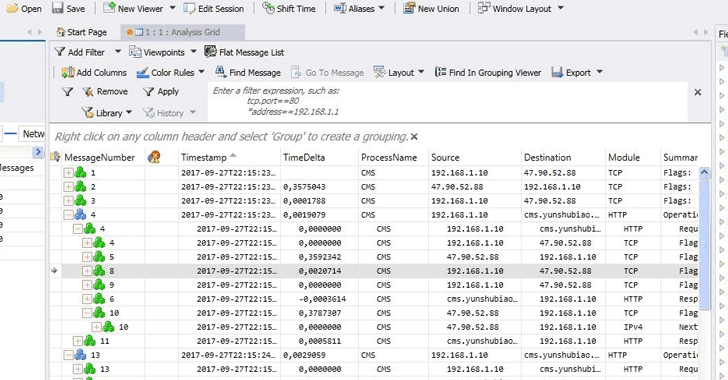This Is The Man Who Deactivated Trump’s Twitter Account
The contractor who deactivated President Donald Trump’s Twitter account earlier this month has revealed himself and calls the move a mistake.
Twitter had declined to identify the man, but TechCrunch reported Wednesday that he is Bahtiyar Duysak, a 20-something German citizen of Turkish descent. Duysak worked in customer support with the Trust & Safety division, the team that reviews alerts of bad behavior on the platform, TechCrunch said.
Duysak told TechCrunch he was near the end of his last day working for Twitter when an alert came in about Trump’s account. As a final gesture, he started the process of deactivating the account, closed his computer and left the building.
He didn’t expect the process to actually be completed, he said, but it was. For about 11 minutes on the afternoon of Nov. 2, visitors to Trump’s account found a message saying the page didn’t exist. Twitter initially said the account had been “inadvertently deactivated due to human error” but later placed the blame on a customer service employee who was working a final shift at the company.
Duysak called the move a mistake and suggested a “number of coincidences” might also have played a role, though he didn’t describe those coincidences.
“I had a wild time in America,” Duysak said. “I was tired sometimes. And everyone can do mistakes. I did a mistake.”
After the incident, questions lingered about how the employee had that level of access to be able to delete an account, or what other sorts of tampering might be possible. Buzzfeed News cited a “former senior employee” of Twitter describing relatively easy access to certain account controls. The New York Times said that while “hundreds of employees” can take actions such as disabling accounts, customer service workers cannot access direct messages or tweet through other people’s accounts.
“I didn’t hack anyone,” Duysak goes on to say. “I didn’t do anything that I wasn’t authorized to do.”
Twitter declined to confirm that Duysak was responsible for the deletion but said the company has “taken a number of steps to keep an incident like this from happening again.”