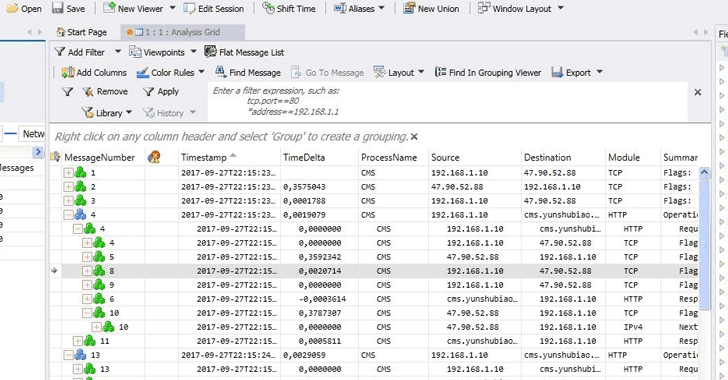Facebook Password Stealing Apps Found on Android Play Store
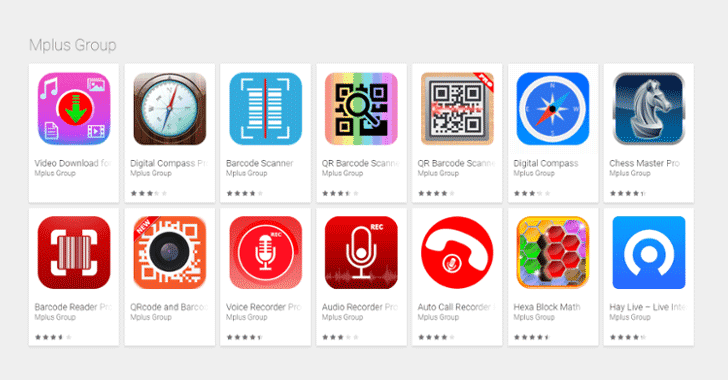
Even after many efforts made by Google last year, malicious apps always somehow manage to make their ways into Google app store.
Security researchers have now discovered a new piece of malware, dubbed GhostTeam, in at least 56 applications on Google Play Store that is designed to steal Facebook login credentials and aggressively display pop-up advertisements to users.
Discovered independently by two cybersecurity firms, Trend Micro and Avast, the malicious apps disguise as various utility (such as the flashlight, QR code scanner, and compass), performance-boosting (like file-transfer and cleaner), entertainment, lifestyle and video downloader apps.
Like most malware apps, these Android apps themselves don’t contain any malicious code, which is why they managed to end up on Google’s official Play Store.
Once installed, it first confirms if the device is not an emulator or a virtual environment and then accordingly downloads the malware payload, which prompts the victim to approve device administrator permissions to gain persistence on the device.
“The downloader app collects information about the device, such as unique device ID, location, language and display parameters,” Avast said. “The device’s location is obtained from the IP address that is used when contacting online services that offer geolocation information for IPs.”
How Android Malware Steals Your Facebook Account Password
As soon as users open their Facebook app, the malware immediately prompts them to re-verify their account by logging into Facebook. Instead of exploiting any system or application vulnerabilities, the malware uses a classic phishing scheme in order to get the job done.
These fake apps simply launch a WebView component with Facebook look-alike login page and ask users to log-in. Apparently, WebView code steals the victim’s Facebook username and password and sends them to a remote hacker-controlled server.
“This is most likely due to developers using embedded web browsers (WebView, WebChromeClient) in their apps, instead of opening the webpage in a browser,” Avast said.
Trend Micro researchers warn that these stolen Facebook credentials can later be repurposed to deliver “far more damaging malware” or “amass a zombie social media army” to spread fake news or generate cryptocurrency-mining malware.
Stolen Facebook accounts can also expose “a wealth of other financial and personally identifiable information,” which can then be sold in the underground markets.
Security firms believe that GhostTeam has been developed and uploaded to the Play Store by a Vietnamese developer due to considerable use of Vietnamese language in the code.
According to the researchers, the most users affected by the GhostTeam malware reportedly resides in India, Indonesia, Brazil, Vietnam, and the Philippines.
Besides stealing Facebook credentials, the GhostTeam malware also displays pop up adverts aggressively by always keeping the infected device awake by showing unwanted ads in the background.
All the apps have since been removed by Google from the Play Store after researchers reported them to the company. However, users who have already installed one such app on their devices should make sure they have Google Play Protect enabled.
Play Protect security feature uses machine learning and app usage analysis to remove (i.e. uninstall) malicious apps from users Android smartphones in an effort to prevent any further harm.
Although malicious apps floating on the official app store is a never-ending concern, the best way to protect yourself is always to be vigilant when downloading apps, and always verify app permissions and reviews before you download one.
Moreover, you are strongly advised to keep a good antivirus app on your mobile device that can detect and block such threat before they infect your device, and most importantly, always keep your device and apps up-to-date.
![]()